Creating Animation In FlipaClip
Animation App| THE BASICS
Animation is a great way of art and part of our lives. From the Old School to the Modern Stuff.
There's so many different animation programs out there. Some programs are cheap are not (The high dollars are mostly used by big Hollywood studios.) All of those program great in their way.
But, must of us always on the run (work, school,etc) Never have time to sit at a desktop or laptop to goof off and create a moving picture. Most of us only use our phones for everything everyday.
Well, there's a great solution for that....
FlipaClip, it's simple and easy to use.
IT'S ALSO FREE!!!!
Draw frame by frame and change the time frame to your choosing. Import a background you created or found on the internet or use background that FlipaClip has as well.
You don't have to be a great artists to be creative but practice makes perfect.
You can even export and share online, send to friends, and even export it GIF format as well.
I hope this helps you a bit on the basics of FlipaClip.


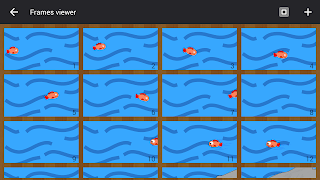

FlipaClip has come a long way since its inception. It started as a simple yet powerful tool for creating animations on smartphones and tablets. Over time, it has grown into a versatile animation platform, attracting both amateurs and professionals. Flipaclip App PC
ReplyDelete